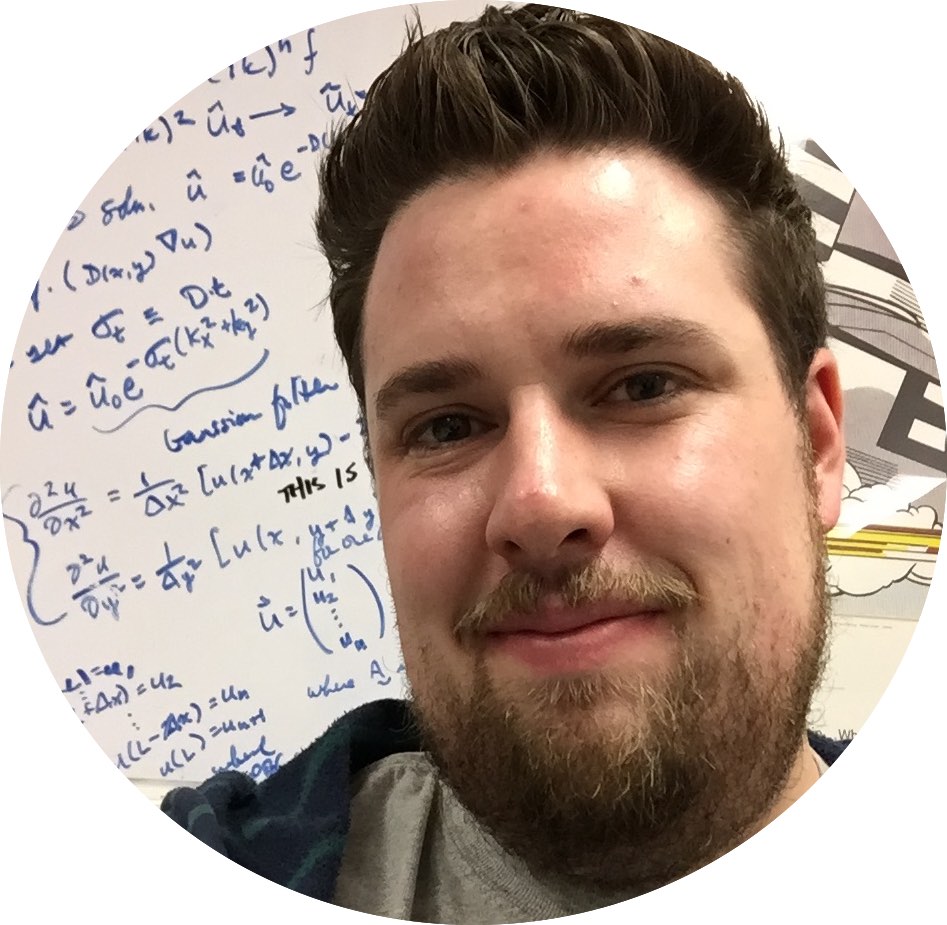Seven Languages - Day 5 - Io
in Blog on Io, Seven languages, Programming, Learning, Prototype languages
Language 2: Io
Day 5 - Introduction to Io (Io – Day 2):
Greetings! It has been a couple of weeks since I last worked on this project. Things got a little nuts in life for a few minutes, but we’re back now and getting back into this weird, lovely prototype language!
Today we will start probing what we can really do with Io as a programming language by leveraging the slots and messages structures to induce and shape behaviors.
We will kick things off with loops and conditional statements. Then, moving on to operators we will explore how to shape the behaviors (and probably override) the operators. A deeper dive into messages allows us to get these objects talking to one another. Closing things out, we will also explore the concept of reflection in Io which will let us explore the ancestor prototypes of an object using a set of built-in methods.
Conditionals & Loops:
First things first: the most important thing to know when working with looping or recursive structures is that Ctrl + C breaks out of the loop.
The very first thing we can try is the loop method:
Io 20151111
Io> loop("getting dizzy..." println)
...
getting dizzy...
getting dizzy...
^C
IOVM:
Received signal. Setting interrupt flag.
getting dizzy...
current coroutine
---------
Coroutine callStack A4_Exception.io 244
Coroutine backTraceString A4_Exception.io 274
Coroutine showStack System.io 62
System userInterruptHandler [unlabeled] 0
Sequence println Command Line 1
This did, however, throw us out of the entire REPL, so we will have to reenter it as we always have (by typing io at the command line.)
So why do we need loops?
They can be useful with concurrency constructs (more on this later), although one would typically prefer to use a conditional looping construct to avoid having to kill the entire REPL, among other reasons.
A conditional looping structure we can use in Io is while. As with many other languages, the while loop takes a condition and a message to evaluate.
NOTE: In Io a semicolon (;) concatenates two distinct messages! This feels a bit like concatenating commands in a terminal shell, doesn’t it?
Io 20151111
Io> i := 1
==> 1
Io> while(i <= 11, i println; i = i + 1); "This one goes up to 11!" println
1
2
3
4
5
6
7
8
9
10
11
This one goes up to 11!
==> This one goes up to 11!
We can see here some familiarity with the C languages. Notice that the syntax takes a conditional terminated with a comma, then the execution statement terminated with the semicolon, then an iterating step.
This one-liner causes two things to happen sequentially:
1. We enter the loop with `i := 1` and continue until `i equals 11`
1. We print “This one goes up to 11!”
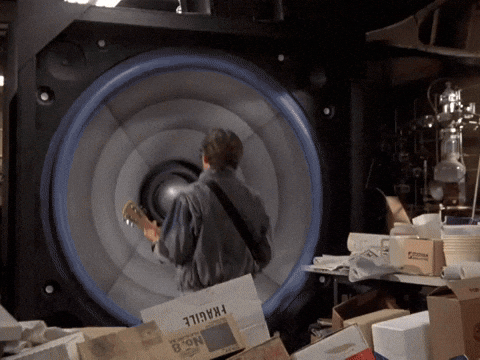
Ok, so that’s useful. It’s only one of the most basic constructs in any usable language, right? What else have we got…
There is a for loop structure that is also useful. It takes the name of the counter, the first value, the last value, an optional increment, and a message with a designated sender. The iterative part of this structure is reminiscent again of C language for loops. See?
Io> for(i, 1, 11, i println); "This one goes to 11!" println
1
2
3
4
5
6
7
8
9
10
11
This one goes to 11!
==> This one goes to 11!
Same, same. The syntax is a little strange, but it seems pretty easy to use despite the usage of syntactic sugar (like in Python and other scripting languages.)
Similarly, we can use the optional increment like so:
Io> for(i, 1, 11, 2, i println); "This one goes to 11, two!" println
1
3
5
7
9
11
This one goes to 11, two!
==> This one goes to 11, two!
Simple enough.
Although, it feels like we’re just sticking more and more parameters into the for loop method call. Turns out you can have an arbitrary number of parameters. The optional parameter in the last example is the fourth parameter. Like in some other languages, Io will allow you to attach additional parameters, which is powerful.
Although it presents yet another new and interesting way to put a hole in your metaphorical foot. The interpreter/compiler for Io won’t hold our hands here, so we need to pay attention!
The book gives us an example:
Io> for(i, 1, 2, 1, i println, "extra argument")
1
2
==> 2
Io> for(i, 1, 2, i println, "extra argument")
2
==> extra argument
Notice how the extra argument 1 is omitted in the second for loop. The message is now “extra argument", and stranger still, you’re working in increments of `i println`! which evidently returns i?
If this was buried deeply in a dense codebase you would absolutely have shot yourself in the foot in a difficult-to-debug way.
So that’s fun.

Meanwhile, the if control structure is a function of the form
if(condition, true code, false code)
which feels a bit like ternary conditional statements in other C-derived languages. Let’s see how it works in practice:
Io> if(true, "It is true", "It is false.")
==> It is true
Io> if(false) then("It is true") else ("it is false")
==> nil
Io> if(false) then("It is true." println) else("It is false." println)
It is false.
==> nil
Notice that the return value for the first statement is It is true whereas the return value for the more expanded conditional statements in the two subsequent listings return nil values, but will execute the blocks in the then() and else() statements. In general:
if(condition) then(<executable block>) else(<executable block>)
Useful enough, right?
Operators:
Many prototype languages allow for syntactic sugar to allow operators, like object-oriented languages. In general, operators are special methods like / or + that take a special form.
The operator table can be probed in Io like so:
Io> OperatorTable
==> OperatorTable_0x600000985e80:
Operators
0 ? @ @@
1 **
2 % * /
3 + -
4 << >>
5 < <= > >=
6 != ==
7 &
8 ^
9 |
10 && and
11 or ||
12 ..
13 %= &= *= += -= /= <<= >>= ^= |=
14 return
Assign Operators
::= newSlot
:= setSlot
= updateSlot
To add a new operator: OperatorTable addOperator("+", 4) and implement the + message.
To add a new assign operator: OperatorTable addAssignOperator("=", "updateSlot") and implement the updateSlot message.
Notice the numbers to the left of each operator? This is the precedence of the operators listed to the right of each number. Arguments closer to 0 bind first, just as one would expect from pretty much any other programming languages. Similarly, there are orders of precedence to mathematical operators (remember “Order of Operations” from algebra?) Interestingly, the logical and comparison operators comprise the whole bottom half of the precedence table, with comparison and logical test operators coming first, followed by incrementing operators, rounding out the list with the combined (shorthand) operators in precedence position 13.
Just like in algebra, operator precedence can be overridden with ().
Also, it appears the assigment operators (=, :=, ::=) are different from the other operators in Io.
That’s cool and all, but why do we need a whole section of this lesson about operators?
Well, it turns out we can define our own operators in Io, which seems like a powerful little bit of kit. In this example, the book walks us through defining an exclusive or (or xor) operator.
The specification of the xor operator is that it returns `true` if exactly one of the arguments is `true`, and `false` otherwise.
Conveniently, Io has a built-in mechanism for adding a custom operator to the system operator table!
Io> OperatorTable addOperator("xor", 11)
==> OperatorTable_0x600000985e80:
Operators
0 ? @ @@
1 **
2 % * /
3 + -
4 << >>
5 < <= > >=
6 != ==
7 &
8 ^
9 |
10 && and
11 or xor ||
12 ..
13 %= &= *= += -= /= <<= >>= ^= |=
14 return
Cool! We added xor to line 11 in the system operator table. Looks like that was achieved by using the method addOperator() defined in a slot on the object OperatorTable. This follows the same behavior we have already explored for objects and slots, which has a satisfying consistency to it, don’t you think?
So now what?
Now, we need to implement the xor method on true and false objects. Remember that these are singletons (we discussed this previously) and they are objects like everything else in Io. Given that, we should be able to add the xor method we need to implement as a slot on each. So how do we do this?
Io> true xor := method(bool, if(bool, false, true))
==> method(bool,
if(bool, false, true)
)
Io> false xor := method(bool, if(bool, true, false))
==> method(bool,
if(bool, true, false)
)
So now, testing this, we see that:
Io> true xor true
==> false
Io> true xor false
==> true
Io> false xor true
==> true
Io> false xor false
==> false
Seems to work fine! It’s very, very crude and simple as an illustrative example, but it works within this context just as we would expect.
What happens here is the syntax true xor true gets parsed by Io as true xor(true), just like the other methods and messages we explored earlier.
Messages:
In the book, Bruce talks about how one of the committers of Io remarked to him that almost everything in `Io` is a message.
Essentially, everything but comment markers and the comma (,) between arguments are actually messages.
Everything.
From this, we can infer that the way to mastery of Io is to learn how to manipulate messages in various ways beyond basic invocations.
The capability of most note here is message reflection. This is where you can query and characteristic of any message and act appropriately.
In Io, a message has three components:
sendersends the messagetargetexecutes the messageargumentsgive thetargetinformation needed to execute the message.
The call method gives you access to metadata about any message. the book gives an example using a few objects: the postOffice that gets messages and the mailer that delivers them.
First let’s make the postOffice:
Io> postOffice := Object clone
==> Object_0x600000629680:
Io> postOffice packageSender := method(call sender)
==> method(
call sender
)
Next let’s create the mailer:
Io> mailer := Object clone
==> Object_0x6000006d7940:
Io> mailer deliver := method(postOffice packageSender)
==> method(
postOffice packageSender
)
So what did we just do here by creating the method deliver? The deliver slot of mailer (mailer deliver) sends a packageSender message to postOffice. When the message packageSender arrives at postOffice we execute the call method on sender, yielding the metadata about the sender. We can see this in action here:
Io> mailer deliver
==> Object_0x6000006d7940:
deliver = method(...)
Notice that mailer is Object_0x6000006d7940, which is reflected by the mailer deliver method when it reaches postOffice.
It seems a bit convoluted, but if you take a moment to trace the calls and substitute into the methods of the target (i.e., the postOffice) it should become clearer.
In other words, the object with the deliver method (mailer) is the object that sent the message (the sender). Turns out we cal also get the target by defining another method in a slot on postOffice like this:
Io> postOffice messageTarget := method(call target)
==> method(
call target
)
Io> postOffice messageTarget
==> Object_0x600000629680:
messageTarget = method(...)
packageSender = method(...)
We can see here that invoking the messageTarget slot on postOffice gives us information on the postOffice itself.
The original message name and arguments are obtained like this:
Io> postOffice messageArgs := method(call message arguments)
==> method(
call message arguments
)
Io> postOffice messageName := method(call message name)
==> method(
call message name
)
Io> postOffice messageArgs("one", 2, :three)
==> list("one", 2, : three)
Io> postOffice messageName
==> messageName
It’s pretty clear from this that Io has a number of methods already available for performing message reflection. So when does Io compute a message?
Arguments are passed as values on stacks in most programming languages. The book notes that Java computes each value of a parameter first and then places those values on the stack.
This is not the case with Io.
Io passes the message itself and the context, then the receivers evaluate the message.
Indeed, you can implement control structures with messages in Io. Harkening back to the if statement in Io, the form is if(booleanExpression, trueBlock, falseBlock). If you wanted to implement an unless, you could do the following:
/* io/unless.io */
unless := method(
(call sender doMessage(call message argAt(0)))
ifFalse(call sender doMessage(call message argAt(1)))
ifTrue(call sender doMessage(call message argAt(2)))
)
unless(1==2, write("One is not two\n"), write("one is two\n"))
In this example it is important to note that doMessage is like eval in Ruby, but lower-level. Where Ruby’s eval evaluates a string as a piece of code, doMessage executes an arbitrary message.
Remember that call provides access to the inner workings of the object message. From the Io documentation: the method argAt() returns the message’s argNumber arg. This is shorthand for same as call message argAt(argNumber). So this example uses message reflection methods to change the flow of the program given how Io parses and interprets the structure of the unless() method’s own structure!
Furthermore, Io is interpreting the message parameters but it delays binding and execution.
In contrast, a typical Object Oriented language interpreter/compiler would evaluate all the arguments – including both of the code blocks – and place those return values on the stack.
Io instead, follows this flow:
Say the object westley sends a message like princessButtercup unless(trueLove, ("It is false" println), ("It is true" println)). The following steps would occur:
westleyobject sends the message.Iotakes the interpreted message the context (i.e., the call sender, target, and message) and puts it all on the stack.- Now
princessButtercupevaluates the message. There is nounlessslot, soIoclimbs back up the chain of prototypes until it findsunless. Iobegins executing theunlessmessage. First, it executescall sender doMessage(call message argAt(0)). This simplifies towestley trueLove. Here we will follow the story of The Princess Bride (as the book does!) and state thatwestleyhas a slottrueLovethat evaluates totrue.- Since the message is not false (i.e., it is true!) the third code block in
unlessis executed:call sender doMessage(call message argAt(2))which simplifies down towestley ("It is true" println).
Essentially, we make use of the face that Io is not executing the arguments to compute a return value up front, instead only simplifying the statements as needed to propagate through the unless control structure.
We’ve looked at the message behavior with reflection, but can we look at the state of an object? Turns out we can with…
Reflection:
Again, reflection helps us out here. We can iterate up the prototype chain for an object using the method we define called ancestors on the Object object. Therefore, clones (any clones!) will carry the ancestors method in the following listing. Then we create a few objects and probe their state and slots with the ancestors method.
/* io/animals.io */
Object ancestors := method(
prototype := self proto
if(prototype != Object,
writeln("Slots of ", prototype type, "\n---------------")
prototype slotNames foreach(slotName, writeln(slotName))
if(prototype != nil, writeln(prototype ancestors))
)
)
Animal := Object clone
Animal speak := method(
"ambiguous animal noise" println)
First, the Animal prototype is created from Object. From Animal we create Duck, and from Duck we create disco. Then calling ancestors on disco, we can list out the properties of the prototypes further up the chain from disco.
Running this code yields:
$ io animals.io
Slots of Duck
---------------
walk
type
speak
Slots of Animal
---------------
type
speak
false
nil
Every object has its prototype, and each of those prototypes has its own slots. In Io, dealing with reflection has two parts.
First, we looked at message reflection in the postOffice example. Then we looked at object reflection with the animals.io listing. Object reflection means dealing with objects and the slots on those objects. Note that there are zero classes. None. Anywhere.
Io Day 2 Self-Study:
Lots of activities today! Let’s get started!
Do:
1. A Fibonacci sequence starts with two 1s. Each subsequent number is the sum of the two numbers that came before: 1, 1, 2, 3, 5, 8, 13, 21,… Write a program to find the nth Fibonacci number. fib(1) ==> 1, fib(4) ==> 3. As a bonus, solve the problem with both recursion and with loops.
Pseudocoding this out starting with the naive looping approach to the sequence:
DEFINE method fib with targetIndex parameter
SET currentValue to 1
SET previousValue to 0
SET nextValue to 0
FOR(SET index to 0, SET stopIndex to targetIndex, SET stepSize to 1)
IF index < 2 THEN
SET nextValue to currentValue
ELSE
SET nextValue to currentValue + previousValue
END
SET previousValue to currentValue
SET currentValue to nextValue
Print the currentValue
END
END
One implementation of this algorithm in Io code could be:
/* fibonacci.io */
/* First the "naive" loop-based approach: */
fib := method(targetIndex,
currentValue := 1
previousValue := 0
nextValue := 0
for(i, 0, targetIndex, 1,
if(i < 2) then(nextValue := currentValue) else(nextValue := currentValue + previousValue);
previousValue := currentValue;
currentValue := nextValue;
)
currentValue println
)
/* Now for a little test */
fib(11)
This works, running fibonacci.io on the Command Line.
Another method is to use recursion. Indeed, this is the classic recursion use case that is brought up in programming cases around the world whenever recursion is introduced.
Here again we’ll use the pseudocode representation to start for clarity. First, let’s look at what’s required in most languages for using recursion. As anyone who has played with this technique knows, you can lock up an application pretty quickly by spiraling down into oblivion if the correct conditions are not set up first.
Every recursive function requires at minimum two components:
- The Base Case: The base case is what keeps things sane and in control. Essentially, this is the smallest subdivision of the problem and sets the “floor” to keep the function from falling into an infinite void…
- The Recursive Case: This case is where the function will call itself with modified arguments to traverse the space of smaller problems. Without getting into too much detail about recursion, this is where the magic happens.
Now, given that information, we need a base case. The classic base case for a Fibonacci sequence, fib(N) for N < 2, as the zeroth through second indices of the sequence correspond to 0, 1, 1, ….
As it turns out, there are a bunch of possible recursive solutions for recursion, but since this post is about methods in Io and not about recursion itself, let’s use the simple, naive approach to recursion as well:
DEFINE fib_recursive with target index N
IF N <= 1 THEN print the base case value N
ELSE CALL fib_recursive(N - 1) + CALL fib_recursive(N - 2)
This seems very, very terse — even in pseudocode. But is it correct?
The solution we implement in Io:
/* fibonacci_recursive.io*/
fib := method(targetValue,
if(targetValue <= 1) then(targetValue println) else(fib(targetValue - 1) + fib(targetValue - 2))
)
As a quick aside, looking through the Io language reference documentation, I found a very simple syntax for pulling command line arguments into Io programs to make testing a little quicker:
System args at(1)
As with many other programming languages, Io uses a list of arguments (recalling how we work with list structures in Io), that we can access using the at(index) method. The item at System args index 0 is the name of the file, and the item at index 1 is the first command line argument, formatted as a string. This pattern continues for two or more command line arguments, accessible using the same pattern, at(index).
We need the value we would pass into the program as an integer. Conveniently, Io has a built-in method that is quite useful here: asNumber. The asNumber message passed to a string converts the string object into a Number object. Therefore, we can pass in the number we need for evaluating fib(n) as follows:
System args at(1) asNumber
So adding this to the bottom of our program like this:
/* fibonacci_recursive.io*/
fib := method(targetValue,
if(targetValue <= 1) then(value := targetValue) else(value := fib(targetValue - 2) + fib(targetValue - 1));
returnValue := value;
)
fib(System args at(1) asNumber) println
gives us the ability to pass in a value on the Command Line and test the function!
Finally, testing it on the command line, running it as we always do from an Io file, we see the results of our tests!
$ io fibonacci_recursive.io 7
13
$ io fibonacci_recursive.io 20
6765
$ io fibonacci_recursive.io 30
832040
However, as stated, this is indeed a naive attempt to recursively calculate the Fibonacci sequence. It can actually be quite slow for larger numbers as we aren’t employing more efficient techniques like memoization. For example, there is a delay of several seconds to calculate fib(30).
2. How would you change / to return 0 if the denominator is zero?
Ok, so this seems rather daunting at first until we remember that operators are messages between objects in Io, producing a result. For example, the code 10 / 2 yields value 5, but what’s really happening is that the message / is being passed to 10 with the Number with value 5 passed as a parameter!
It could be rewritten using a more explicit method syntax as 10 /(2).
Thus, we need to adapt the behavior of the /(Number) method on Number objects to accomplish this task of making a “safe division”. We can lay this out more clearly as a specification to simplify our discussion a bit.
Specification: The divide method `/()` returns value `0` for the case where the argument, `arg`, of `/(arg)` equals `0`.
Currently, the behavior of the / special method (operator, remember!) in the REPL is as follows:
Io> 10 / 0
==> inf
Io> 0 / 0
==> nan
Probing the nature of Number objects (like 0, for example) shows us that there is indeed a slot named /.
Io> Number slotNames
==> list(floor, floatMax, atan2, floatMin, unsignedIntMax, asHex, >>, |, isGraph, shiftLeft, isPrint, shortMin, shortMax, factorial, ceil, squared, atan, asJson, asString, %, asUint32Buffer, cos, bitwiseAnd, bitwiseXor, justSerialized, isNan, at, tan, isUppercase, isControlCharacter, cubed, clip, sin, abs, -, isEven, +, isInASequenceSet, isDigit, acos, isOdd, asCharacter, permutations, toBase, minMax, constants, pow, asSimpleString, exp, repeat, roundDown, between, log10, &, integerMin, bitwiseOr, asOctal, longMin, log2, isSpace, asUppercase, bitwiseComplement, toBaseWholeBytes, isLowercase, log, max, <<, isLetter, combinations, isAlphaNumeric, asBuffer, round, min, asNumber, longMax, sqrt, negate, ^, asLowercase, isPunctuation, toggle, **, asin, /, *, shiftRight, integerMax, isHexDigit, asBinary, unsignedLongMax, mod)
This implies that we can modify the slot for the special method / to change the behavior to meet our specification outlined above!
However, I am reluctant to alter the original method without backing it up somehow in case I break the interpreter (we’ve seen how that’s possible and not recommended!).
Note here that we need to reference the slot name in double-quotes for the getSlot() method to be able to make any sense of it. (I think this might just be a quirk of the slot being named with a special character?)
Number setSlot("standardDivide", Number getSlot("/"))
This should make it so standardDivide replicates the behavior of the original operator in the / slot. Let’s test it!
Io> Number setSlot("standardDivision", Number getSlot("/"))
==> Number_/()
Testing this, we see that it works:
Io> 10 standardDivision(2)
==> 5
Ok, that makes me feel a bit better about this next part: let’s have some fun with the builtin operator /. We’ll change its behavior by essentially intercepting the target (in this case we’ll call it denominator just for clarity) and checking its value, only passing it on to the standardDivision() operator we made out of the original division operator previously. Good thing we kept that!
Number setSlot("/", method(denominator, if(denominator == 0) then(return(0)) else(return (standardDivision(denominator)))))
So does it work? Checking it on the REPL:
Io> 10 / 0
==> 0
Io> 10 / 2
==> 5
Io> 344.5 / 0.0
==> 0
Bingo! That worked.
Such power… but so much responsibility…
3. Write a program to add up all of the numbers in a two-dimensional array.
Let’s create a simple 2-dimensional array to work with first.
a := list( list(0, 1), list(2, 3))
It’s a little clunky, but it should work. Now the easiest way I can think of for doing the sum is to sum each row list (the lists inside the outer list), write those values to another output list, and then sum those values. We can build it into a slot called matrixSum since lists already have a sum slot built in (which is quite convenient!)
A little prototype of this in the REPL shows us the basic syntax for achieving this:
Io> sumList := list()
==> list()
Io> a foreach(row, sumList push(row sum))
==> list(1, 5)
Io> sumReturn := sumList sum
==> 6
That’s what we expect to see. Now we can build that into a method living in a slot we will call matrixSum.
a setSlot("matrixSum", method(
sumList := list();
self foreach(row, sumList push(row sum));
sumList sum;
)
)
Testing this out in the REPL, we see that it works!
Note: I made a little display method for the matrix a called matrixWrite that displays it in an unflattened format. It uses a very similar structure to what I use here to perform the summation on the matrix (i.e., liberal use of the foreach built-in method).
Io> a setSlot("matrixSum", method(
... sumList := list();
... self foreach(row, sumList push(row sum));
... sumList sum;
... )
... )
==> method(
sumList := list; self foreach(row, sumList push(row sum)); sumList sum
)
Io> a matrixWrite // Remember that this is a custom method.
0 1
2 3
Io> a matrixSum // and this sums up correctly.
==> 6
4. Add a slot called myAverage to a list that computes the average of all the numbers in a list. What happens if there are no numbers in a list? (Bonus: Raise an Io exception if any item in the list is not a number.
This seems pretty straightforward except for the error checking. What does the Io language manual have to say?
Looks like we can use a pretty straightforward exception checking system using the Exception object and its associated slot/method raise(). Nice and easy.
List myAverage := method(
if(self size == 0) then(return(nil)) else(
s := 0;
self foreach(i, v,
if(value type != "Number") then(Exception raise("A non-numeric value was encountered at index #{i}!")) else(s = s + v)
)
return(s / (self size));
)
)
I defined a list called c and passed the myAverage message to it as follows:
Io> c
==> list(4, 5, 3, 6, 3)
Io> c myAverage
==> 4.2000000000000002
Seems to work correctly!
5. Write a prototype for a two-dimensional list. The dim(x, y) method should allocate a list of y lists that are x elements long. set(x, y, value) should set a value and get(x, y) should return that value.
Three method specifications are needed here.
- The
dim(x, y)method needs to allocate a list ofylists of length (size)x. - The
set(x, y, value)method sets thevalueat index(x, y) - The
get(x, y)method will return the value at index(x, y)
The first thing we should do is look under the hood a little and see what List objects have built-in that can help us out. To do that, we fall back on our old friend from Day 1:
Io> List slotNames
==> list(second, removeFirst, swapIndices, sortByKey, containsIdenticalTo, pop, containsAny, contains, itemCopy, empty, third, mapFromKey, detect, asMessage, removeSeq, union, rest, reverseReduce, groupBy, removeAll, setSize, asString, appendSeq, indexOf, containsAll, atInsert, justSerialized, with, intersect, at, appendIfAbsent, max, atPut, ListCursor, min, join, foreach, sort, difference, cursor, asMap, first, sum, append, last, myAverage, reverseInPlace, removeAt, asSimpleString, insertBefore, preallocateToSize, flatten, select, selectInPlace, asEncodedList, unique, size, sortInPlaceBy, sortKey, mapInPlace, isNotEmpty, remove, map, slice, copy, push, reduce, sortBy, insertAt, uniqueCount, reverseForeach, sortInPlace, asJson, sliceInPlace, prepend, exSlice, average, insertAfter, removeLast, capacity, reverse, isEmpty, fromEncodedList)
Lots of ready-to-use message slots in the List object category already, including what looks like a promising memory allocation message: preallocateToSize. Having this in place, we can now allocate an arbitrary list of size x for each of the y lists we need to produce with the dim(x,y) message slot we specified above.
Another thing we need to include is a reference to self in the methods, which is described in the iolang programming guide. This behaves the same way as other object oriented languages for this purpose, although I think this might be a bit more nuanced in advanced applications of the self slot in Io.
Also, remember the syntax we discussed for for loops:
for(<counter>, <start>, <end>, <optional step>, <do message>)
So let’s create an arbitrary object called List2D and give it a few tricks using the do() message at cloning.:
// list2d.io
List2D := Object clone do(
// initialize the object with an empty list.
init := method(
data := List clone
)
// dim(x, y)
dim := method(x, y,
self data preallocateToSize(y)
for(i, 0, y - 1, data append(list() preallocateToSize(x)))
self // return `self`
)
)
Let’s see if this works. If it compiles and the slot sizes seem appropriate, we can move on to the set(x,y) and get(x,y) method definitions.
Let’s add some test calls to the bottom of the file list2d.io that I wrote just now and see what it does…
// tests
a := List2D clone
x := 2
y := 3
a dim(x, y)
write("Array Size =", a data size, "\n")
for(i, 0, y-1, write("Array Size at", i, "=", a data at(i) size, "\n"))
And, flipping the switch…
$ io list2d.io
Array Size =3
Array Size at0=0
Array Size at1=0
Array Size at2=0
… weird. Does the size method for an array return 0 for an empty, but preallocated array?
Io> test_list := list()
==> list()
Io> test_list preallocateToSize(10)
Io> test_list size
==> 0
Ok, that’s good to know. The dimensions will probably change when we start stuffing values into those arrays, so for now let’s press on.
Now we need a setter method set(x,y) to load the values so we can test our hypothesis. Note we had to dive into the slotNames for List to find another helpful method atInsert(<index>, <value>):
List2D := Object clone do(
...
set := method(x, y, value
self data at(y) atInsert(x, value)
)
)
Now we need to create a simple getter get(x,y) method on List2D to be able to access these neat features!
List2D := Object clone do(
...
...
get := method(x, y,
return self data at(y) at(x)
)
)
Adding some test scripts to the bottom of my Io file list2d.io, we can test the functionality of the prototype we created and see if we got it right.
// tests
...
...
// iteratively load the array with the sum of each pair of indices for now.
for(i, 0, y-1,
for(j, 0, x - 1, a set(j, i, j+1))
)
// then we'll check the dimensions now that it's all loaded...
write("Array Size =", a data size, "\n")
for(i, 0, y-1, write("Array Size at", i, "=", a data at(i) size, "\n"))
// then we'll spit all the values back out again iteratively.
for(i, 0, y-1,
for(j, 0, x - 1, write("[",j,",",i,"] = ", a get(j, i),"\n"))
)
… Drumroll…
$ io list2d.io
Array Size =3
Array Size at0=0
Array Size at1=0
Array Size at2=0
Array Size =3
Array Size at0=2
Array Size at1=2
Array Size at2=2
[0,0] = 1
[1,0] = 2
[0,1] = 1
[1,1] = 2
[0,2] = 1
[1,2] = 2
Sick! It actually worked! We also can note here that our hypothesis above about the empty, preallocated list of arbitrary dimension x returning 0 when it is passed the size message seems to be correct. We know this because once we’ve loaded in our test values, the sizes update to what we would expect. So that’s interesting.
6. Bonus: Write a transpose method so that (new_matrix get(y, x)) == matrix get(x, y) on the original list.
Sure, let’s give this a whirl. Transposes are cool because they open up a whole bunch of additional matrix operations you can do. I assume there are some built-ins or libraries someplace in Io that can do these.
To start, let’s define the matrix transpose :
For a given matrix matrix, and its transpose matrix_T, a correct transposition satisfies:
matrix_T[y,x] = matrix[x,y]
for all x and y.
// list2d.io
List2D := Object clone do(
...
// matrix transpose
transpose := method(
x := self data at(0) size
y := self data size
x_T := y
y_T := x
matrix_T := self clone
matrix_T dim(x_T, y_T)
for(i, 0, y - 1,
for(j, 0, x - 1,
value_T := self get(j, i)
matrix_T set(i, j, value_T)
)
)
return matrix_T
)
...
)
//tests
...
...
matrix_T := matrix transpose
"Matrix = " println
matrix printMatrix
"Matrix_T = " println
matrix_T printMatrix
This gives us a not at all optimized but straightforward to follow algorithm for creating the transpose by copying the parameters of the original matrix and then using the methods we built out earlier to get and set the values for the transpose.
I added a dumb little matrixPrint method to List2D to show that this works a little more clearly on the command line:
$ io list2d.io
...
...
...
Matrix =
[1 2
1 2
1 2
]
Matrix_T =
[1 1 1
2 2 2
]
Sure, the formatting is a little messed up, but you get the idea. I could sink more time into adding some conditionals to the matrixPrint method but… meh.
So that worked! Yay!
7. Write the matrix to a file and read the matrix from a file. Most modern programming languages have inbuilt file I/O methods in their standard libraries, so checking the Io language reference once more it looks like we can do this without any really fancy footwork, at least.
f := File with("file_name.txt")
f openForUpdating
f write("matrix data")
f close
Honestly? I tried to make this work with my usual tricks of opening the file and iteratively writing the data as characters into the array like I would have in Python, but I suspect that approach might not be what the File write() method was created for.
Strangely, the documentation for the File write() command did not make it very clear to me why it was not working. There’s surely some little “gotcha” in there, but I didn’t find it.
I eventually found a solution that made it work, but it wasn’t my own. You can find it here - it’s quite clever. I had trouble finding out some of the keywords in the documentation, but pay special note to the serialized keyword which is a slot associated with Sequence objects.
Moving on for now. I’ll try to revisit this later.
8. Write a program that gives you ten tries to guess a random number from 1 to 100. If you would like, give a hit of ‘hotter’ or ‘colder’ after the first guess.
Main components we need here include:
- A number generator.
- an interactive loop with command-line I/O.
- a loop counter with a limit of ten tries.
- Values for determining if “hotter” or “colder” is printed out to screen.
// random_game.io
"Welcome to the Random Game. Guess a number from 1 to 100..." println
targetNumber := 79 // for a test. Cannot sort out library issues yet for Random
guessCount := 0
previousDiff := 0
currentDiff := 0
while(guessCount < 10,
guess := File standardInput readLine("Enter Guess: ") asNumber
guessCount = guessCount + 1
currentDiff = (targetNumber - guess) abs
if(guessCount == 1) then(previousDiff := currentDiff)
if(currentDiff == 0) then("You got it!" println;break)
if(currentDiff > previousDiff) then("Getting Colder..." println);
if(currentDiff < previousDiff) then("Getting Warmer..." println);
if(currentDiff == previousDiff) then(
if(guessCount > 1) then("Same difference!" println) else("..." println))
previousDiff := currentDiff
write(10 - guessCount, " guesses remaining... Try again!\n")
)
"OK Bye!" println
This listing makes use of the File objects in the Standard Io library (see the reference documentation for more on this.)
As an aside, I also tried to use the Random library from the Io language reference, but for the life of me I could not get it to load properly, even when I installed Io on my system from the binary as suggested by Stack Overflow. I also tried to use some of the networking features to grab from an online random number generator, but was foiled again by some unknown issue with the library. If I have more time later I will try to work on it more and see if I can’t figure out the issue.
Anyway, this listing does work as I have written it and it passes some cursory tests I did using the CLI:
First, I’ll test a number I know is correct:
$ io random_game.io
Welcome to the Random Game. Guess a number from 1 to 100...
Enter Guess: 79
You got it!
OK Bye!
Then I’ll do a few wrong guesses to make sure my conditional statements work correctly.
$ io random_game.io
Welcome to the Random Game. Guess a number from 1 to 100...
Enter Guess: 34
...
9 guesses remaining... Try again!
Enter Guess: 54
Getting Warmer...
8 guesses remaining... Try again!
Enter Guess: 65
Getting Warmer...
7 guesses remaining... Try again!
Enter Guess: 76
Getting Warmer...
6 guesses remaining... Try again!
Enter Guess: 79
You got it!
OK Bye!
Sweet. I could (and probably should) write an automated testing suite. I also should note that I did not implement any special message if you run out of guesses. That’s something for another time, I think.
Summary:
So far, the most uncomfortable part of using Io, and what makes it most different from other languages I’ve seen so far is the lack of classes or templates for defining the objects before they are instantiated. Everything is an Object and has a family tree of parents from which the object is cloned. Even just using methods still requires keeping this in mind.
The other mental block you might run into with this language is rememebering that everything, and I mean, EVERYTHING is an object or a message. Operators or just special messages. Methods are messages. Objects do stuff only when they are passed a message. Frankly, it can be easy to forget that the underlying machinery works like this when you get into the more C-like syntactic structures of conditionals and loops, but don’t be fooled!
The metaprogramming possibilities of Io look pretty intense as well, especially given the ease with which someone can override operator behavior or create a Domain Specific Language within the rules of Io.
Overall, it feels powerful, if a bit daunting, to be able to essentially “rewrite reality” wihin the program space of an Io program. It seems like one could get into all kinds of trouble if care isn’t taken to really think about what one is writing when programming with Io.
I’ve been reading a bit about Io and how it has a specifically constructed concurrency model that can be (allegedly) quite useful and potent. I am looking forward to seeing what else this programming language has hidden under its sleek surface. See you next time!